English
English
Appearance
These guidelines were developed within the framework of the Erasmus+ project Multimedia Design. They are a supplement to the materials developed in the project for the curriculum "Multimedia Design - Interactive Graphics". The guidelines are intended to give you, as specialist trainers teaching in this area, a guideline and ideas on how to use the material produced, which consists of approximately 800 online units. They also contain the experiences of our Estonian project partners in piloting the curriculum. As the aim of this project was to provide people with physical disabilities (mobility impairments) with a high-quality course that is also in demand on the labour market, we have also included the experience of the Austrian and German partners in working with people with disabilities in these guidelines, as these two institutions have been working with this target group for many years. Since people with disabilities are not a homogeneous group, it is impossible to cover all needs. We have focused here on the target group of the project, people with mobility impairments and on people with psychiatric impairments. But even for these target groups, these guidelines can only offer a small insight. We hope to give you some suggestions that will support you in your work, the teaching, and which, if you have no experience with the target group of people with disabilities, will provide you with some basic information for working with this target group.
In order to improve the chances for labour market integration of people with a mobility disability or other limitations, the project "e-design" has conceived a modularly designed training course in the field of "Multimedia Design - Interactive Graphics" and designed learning materials in the form of e-learning. By offering an attractive, up-to-date training course that is in demand on the labour market, the learners are to receive high-quality training that will give them access to and prospects on the labour market without having to be constantly mobile. The aim is to increase the motivation and self-confidence of people with disabilities, in addition to improving access to education and employment. The digital approach offers the possibility to learn independent of location and also to a large extent independent of time and thus benefits many target groups, such as people with mental illnesses, parents with caring responsibilities or people living in remote areas.
The project partners worked on "E-Design" in three phases over 35 months. In the first step, the contents of the curriculum were defined and submitted for state recognition in Estonia. Then the online learning modules for the theoretical training and a pedagogical implementation concept were developed. On this basis, two pilot groups then learned the theoretical and practical basics of the job profile over a period of one year in Estonia in the third phase. The learners were people with physical or other disabilities. For them, due to illness-related conditions and spatial distance, daily training attendance was not possible or represented an additional burden. At the end of the project, after the learning phase, they were qualified to do internships in companies. These internships could also take the form of telework if needed. After a one-year internship, the training could be considered completed.
In "e-design", Estonian vocational training institutions with e-learning experience have joined forces with specialists in the fields of vocational rehabilitation, education and training from Austria and Germany, and with the Pärnu Chamber for the Disabled to implement the project. Under the coordination of the German Technology School (dts) Pärnu, Estonia, the Regional Vocational Training Centre Kuressaare, Estonia, the BBRZ Vocational Education and Rehabilitation Centre Austria and the Foundation Education & Craft, Germany worked on the contents supported by the networks, facilities and experiences of the Pärnu Chamber of Disabled People.
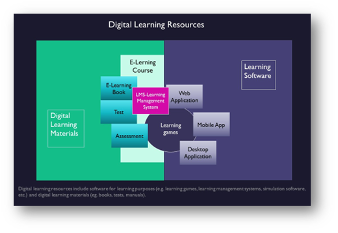
Interactive learning stands for learning supported by media, where learners take an active role and interact with the material, the teacher and the other learners. The learning material is interactive when it responds to the learner's actions (choices, text input, etc.), i.e. the learner has the possibility to control the learning material (e.g. watching a video, entering simulation data, multiple-choice tests and tests with automatic feedback, etc.). The learner using digital learning material can usually choose different ways to learn the material. By working through the material, learners can get feedback on their activities and check their knowledge. The interactive activities and tasks used in digital learning material help the learner to better master the material (e.g. self-assessment tests with automatic feedback and reflection questions, learner-led animations, simulations, etc.). The interactive elements of a quality digital learning material should be user-friendly and functional, both in terms of design and technical implementation, and the user interface should indicate to the learner how to proceed. The feedback provided by the interactive elements must be clear and unambiguous. Interactivity must be based on a clearly informed learning design.
Digital learning resources include software for learning purposes (e.g. learning games, learning management systems, simulation software, etc.) and digital learning materials (e.g. books, tests, manuals). Moodle is a software and a test in a Moodle environment is learning material that can be exported and used in another environment. In the case of a mobile learning game, the software and the learning material are inseparable. Digital learning resources allow learners to choose the time and place of learning, to adjust the difficulty of the topic and to set the pace of learning. Digital learning material is the learning content (e.g. a presentation, a video or audio lesson, an assignment, a test, etc.) that can be distributed in digital formats, contains text, graphic and multimedia elements and can be more or less interactive. Digital learning material may be designed to support a specific activity (e.g. a task) or to be self-contained, i.e. it does not need to be used in conjunction with other material (e.g. a learning object). In order to use appropriate digital learning materials, both teachers and learners must be able to find, adapt or create and share digital learning materials, i.e. they must have digital literacy skills.
Interactive content is therefore all digital content that reacts to the actions of the learners and adapts the learning process to the individual learner. This content can be edited on a computer, tablet or smartphone and is suitable for distance learning, but it can of course also be integrated into lessons at school. Interactive learning materials take a learning approach that supports the individual and social development of individual learners and promotes learning skills, creativity and entrepreneurship. The interactivity of educational media should positively influence the motivation of learners and their learning process. Through self-direction of learning, learners increasingly develop more independence.
High quality digital learning material meets the following characteristics based on the LORI (Learning Object Review Instrument) assessment model. It is used to assess the quality of e-learning resources. LORI is an online form consisting of rubrics, rating scales and comment fields. (Nesbit, Belfer, & Leacock, 2004, p. 2). The model contains nine dimensions: Quality of content I Alignment with learning objectives I Feedback and adaptation I Motivation I Presentation and design I Ease of interaction I Accessibility I Reusability I Compliance with standards. Accordingly, high-quality digital learning material fulfils the following characteristics:
Conducive to learning: The learning material meets the needs of the target group, is designed to be purposeful, is of appropriate scope and articulates learning outcomes that learners are expected to acquire effectively;
Quality content: It is coherent, accurate in content and linguistically sound;
Motivating: the learning material is engaging for learners, age-appropriate in terms of difficulty and content, takes into account learners' prior knowledge and supports the development of learning skills;
Adaptable: It is suitable for use in different learning situations and for learners with different backgrounds;
Interactive: It allows the learner to manage the material and receive feedback on the learning process;
Copyright compliant: The learning material is copyright compliant, including information about the author(s), correct references to other author(s)' material and preferably in compliance with the terms of use (e.g. Creative Commons licence);
User-friendly: The learning material is structured, visually appealing, intuitively navigable and suitable for learners with special needs;
Technically correct and compatible: the learning material is technically universal and can be used with the most common operating systems, software and devices;
Findable: The material is publicly accessible with metadata.
H5P is a technical solution for interactive website content. It is an open source software that can be used by everyone free of charge. H5P can be used either directly on the H5P website or as a plug-in on your own website. For example, there are plug-ins for Moodle, Ilias, Wordpress and Drupal. H5P - like other open source software - is supported and funded by the private and public sectors. H5P is easy to use because it is specifically designed as a technical solution for teachers and learners. Anyone can create and edit H5P content without any special technical knowledge or training. Rather, content creation should be in the hands of those who create educational programmes on a daily basis. Thus, an input mask was developed that is as intuitive as possible. H5P content can be created via the intuitive input screen - either directly on theon the H5P website or on a Drupal, Moodle, Ilias or Wordpress site on which H5P is instal Within the input screen, you can choose whether you want to create new content or upload and edit existing content. When creating new content, the desired content type can be selected. The fields required in each case are explained in detail. In addition, the interactive functions can also be specifically adapted. If the created H5P content is then to be shared and further edited, the option to display a download and embed button is selected at the end.
As Lumi is an app that is installed on a device or laptop, it allows editing H5P without logging into an LMS (learning management system). Lumi also allows H5P learning objects to be exported to HTML folders and SCORM 1.2 formats. These can be shared and displayed in any browser for interaction with students. Saved H5Ps can be uploaded to any LMS content bank, allowing the H5P to be inserted into an LMS course. Lumi Education, https://lumi.education
H5p is a purely technical way to create educational materials. These materials can then contribute to making educational offers exciting, varied and motivating. The analysis and didactic conception therefore remains the central challenge for teachers even with H5P. However, the extensive functions of H5P offer them a wide range of methodological possibilities to strengthen the learners in their learning processes. For an educational offer to be successful, it also needs a good didactic design. The most important guiding principle in the design should always be that the learners take an active role in the learning process.
Didactic design refers to the systematic planning, process and evaluation of learning environments and learning materials. The objective is to design environmental conditions that are suitable for promoting competences and achieving the goals of learning processes. The ADDIE instructional design model is a model that systematically coordinates the individual development phases in the creation of learning materials in the steps of analysis, design (draft), development in the narrower sense (development), implementation and evaluation. Working with the ADDIE model helps educators to produce high quality design, clearly defined learning objectives, structured and coherent content, appropriate and organised teacher and learner workload, integrated visuals and media, and appropriate student activities and assessments linked to the intended learning outcomes. It takes into account the needs of learners and implements evaluation at every step.
Thus, working according to the ADDIE model supports the achievement of curriculum goals and motivations for curriculum implementation. ADDIE stands for Analysis, Design, Development, Implementation, Evaluation, which divides the creation of learning materials into five phases as shown in the fig
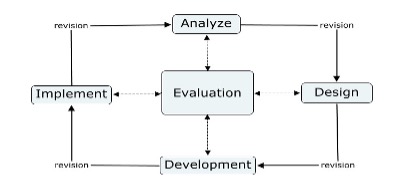 The ADDIE-Model of Design by Fav203, CC BY-SA 3.0 https://creativecommons.org/licenses/by-sa/3.0, via Wikimedia Commons
The ADDIE-Model of Design by Fav203, CC BY-SA 3.0 https://creativecommons.org/licenses/by-sa/3.0, via Wikimedia Commons
Despite the widespread use of digital media, learning with them is still unfamiliar to many people. Thus, in the supervision of e-learning, it must be taken into account that learners slowly get used to the environments. Ideally, they are introduced step by step. A well-known and well-established model for how this process can be designed is the 5-step model by the Australian professor Gilly Salmon. She started her academic career at the Open University UK, where she developed and tested the 5-step model. The model assumes that learners go through five stages in an online learning scenario. At each stage, the focus of the support provided by the teacher or tutor changes. At the beginning, the teacher is very present and active, the learners are mainly reacting and absorbing information and knowledge. However, with each successive stage, the learners' interactivity and autonomy increase. At the same time, the teacher fades more and more into the background. On the learners' side, the development therefore does not only concern the engagement with the subject content. At the same time, they also develop competences for learning with digital media. In this model, the teachers or tutors assume two central functions at each level: On the one hand, they moderate the learning process, i.e. they take on the role of e-moderators. Secondly, they identify possible obstacles to learning that may arise from technical problems. They are also the first contact person for the learners for these questions and thus also provide technical support. Level 1 = "Access and Motivation At this level, teachers and support staff are very present. The focus here is on providing learners with the best possible technical access to systems and tools and supporting them in accessing the respective online offer for the first time. For this purpose, it is necessary to provide learners with access data such as the link to the offer and possibly required information on user names and passwords. Learners may also need brief introductions to the systems if they have not worked with them before. Stage 2 = 'Online socialisation'. Learners become accustomed to learning together online and perceive this as an advantage. Teachers and facilitators should use low-threshold motivational exercises to build trust and help learners experience the value of learning together online. At this level, it is explicitly not yet a matter of dealing with subject content. At the technical level, it is about learners being able to send and receive contributions. On Moodle, this can include writing their own postings and responding in a forum. Level 3 = "Information Exchange This is where the introduction to the subject content begins by establishing a common understanding of the subject among all learners. By the end of this stage, learners should know and understand key terms and definitions of the subject content. In this stage, teachers should above all encourage learners to share what they have learned. For this purpose, suitable tasks must be designed, communication tools and learning materials must be provided. A structure should orient the learners in terms of time and the form of the results. Stage 4 = "Knowledge construction The aim here is for learners to gain a deeper understanding of the subject knowledge being taught and to be enabled to apply it. At this level, more complex group tasks are possible because learners have already developed a common way of learning together. They are fundamentally familiar with both the teaching/learning environment, the tools used and the subject content. Professional and technical instructions from the teaching and support staff therefore no longer need to be detailed. Level 5 = "Development The focus here is on the learners' reflection on their own learning behaviour. The aim here is for learners to develop an awareness of their individual learning strategies and to take responsibility for their own further development. Teachers and supervisors can support learners at this level with exercises and questions that, for example, stimulate critical self-reflection or the transfer of acquired subject knowledge into practice. Technical support only plays a small role at this level.
The Bio-Psycho-Social Model of Disability
First of all, we want to make the following clear. We would like to see a society in which it is not necessary to set up separate training and institutions for people with (physical) disabilities. However, since it is not possible for many people with disabilities to take advantage of general educational offers and they thus also have poorer chances on the labour market, it is still important to develop special offers. And it often turns out that this also benefits many other target groups. Therefore, most of the WHO guidelines aim not to focus on disability (medical approach), but to ensure that barriers are removed. The WHO uses the bio-psycho-social model and the ICF (International Classification of Functioning, Disability and Health), which see disability as a process rather than a constant characteristic of a person. In particular, this model incorporates relationships and environmental influences, other personal factors and society with its support options, whereby the consequences of disability vary and (can) change from person to person. When we look at education and work, this is well illustrated by Juhani Ilmarinen's House of Work Ability.
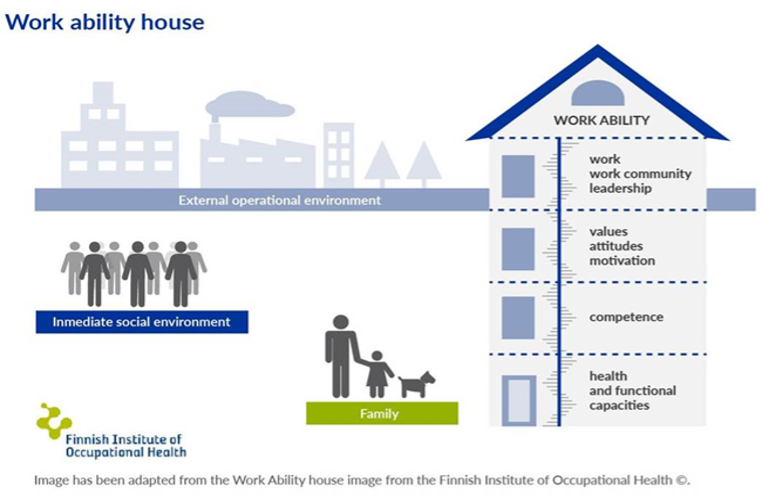
It is very clear to see here that a person's health and functional capacities play a fundamental but only ONE aspect in terms of work ability. With this in mind, this project sought to improve environmental factors in order to enable people who are less mobile due to their disability and have problems attending training in a training facility on a daily basis to receive sound training in multimedia design. The content of this curriculum has therefore been developed mostly in the form of online units. The material has been developed for expert trainers who will ultimately have to decide how to use the material developed, how many units will be delivered face-to-face, how peer learning will be used, etc. These guidelines are intended to support them in doing so.
As described before, an assessment (preferably combined with a short orientation phase) is absolutely important - especially when it comes to people with disabilities who often have had a difficult time at school and/or negative experiences in the world of work.The clarifications should also include an assessment of the ability to develop to see if the goal - work in the field of multimedia design can be achieved.
It is important to note that an assessment is always resource-oriented and not deficit-oriented. The assessment should give potential participants the opportunity to find out what they can really expect in this profession and whether this profession suits their abilities. Such an assessment can be done in an individual setting, but it is usually better done in a well-supported group. The advantage of a group setting lies in the exchange of potential course participants in order to be able to compare themselves on the one hand (in doing so, good pedagogical guidance should be ensured to avoid competition and to keep feelings of failure to a minimum), but also to deal more closely with the job profile and the challenges in the training and also in the job through joint research and discussion. The duration can be adapted individually. A guideline would be 5 working days if it is done in a group. From our point of view, a pure test is not recommended, as the learning success and especially the successful integration into the world of work depend on many more factors than can be ascertained in a short status quo survey by means of a 2-hour test.
It is recommended to give the participants the opportunity to get to know the group and the teachers in an introductory phase (if possible) in order to clarify organisational and technical matters and to take the first steps together in company. If a joint assessment phase has taken place beforehand, this phase can be kept shorter. If the job profile and the associated requirements were not worked out in more detail in the assessment, this should be done here at the latest in order to avoid participants only finding out at a later stage whether the job profile really suits them or whether they are not suitable for it. Furthermore, this introductory phase should also include familiarisation with online learning (see Sallie Salmon's 5-step model in the next chapter). 3. Social pedagogical support
Social pedagogical support should be actively offered from the beginning in order to identify and deal with possible disturbances and problems at an early stage. Various tools such as questionnaires can be used for this. However, it is recommended not only to work with questionnaires, but also to ask and explore things in more detail in coaching conversations. Often adult learners are reluctant to open up immediately and talk about problems. It has also proven useful to work with scales and to define goals and not only to address these goals in regular reflection meetings, but also to make them visible in figures, diagrams, etc.
Offers to address and (maintain or promote) health should be offered as a fixed component. People with health problems and limitations often need more effort to maintain or even improve their health. It is therefore advisable to actively include this topic in a training course. This can be in the form of short theoretical and/or practical inputs, but can also be offered as a workshop. Possible contents are movement and ergonomics, dealing with health restrictions and pain,nutrition and sleep hygiene, relaxation, resilience and coping with stress and dealing with (challenging) feelings.
On an individual level, support from doctors, psychotherapists and physiotherapists can be helpful in the short or long term. It should be noted that the socio-educational support provides awareness-raising and motivational support or, if necessary, assistance with organisation or financing.
The training focuses on media design with an emphasis on interactive graphics. It is designed to provide a solid basic technical knowledge that will make learners employable and enable them to pursue various paths after graduation: a) a professional activity in an employment relationship b) a freelance activity with a basic range of services. c) a specialisation or expansion of their service portfolio through appropriate further training. On the basis of the curriculum, the aim is to achieve a vocational capability that combines professional competence with personal and social skills. In order to achieve these goals, learning must be action-oriented and provide cross-occupational qualifications, taking into account occupational specialisation, so that learners are willing and able to behave in an individually and socially responsible manner in the occupational, social and private environment.
E-designers design and create digital media products. They analyse order-related data and calculate the amount of work for the individual work steps, present their offers and check the technical processes. In doing so, they take the customer's wishes into account and advise them. They create and/or adopt text, graphic, audio and video data and integrate them into products. They prepare the data for multiple use. After designing, they assemble the individual elements into a media product and check compliance with the order and quality specifications. They take media law regulations into account when creating the products.
The curriculum comprises 1,300 teaching units (UE) of 45 minutes each. Of these, at least 884 units are e-learning. The scope of the training is based on the Estonian VET system, where state, regional, municipal and private VET institutions are active. The credit points system was introduced in Estonian VET in 2013: The EKAP credit point system is based on ECVET. EKAP points are awarded for the recognition of achievements. Each EKAP point corresponds to a value of 26 teaching units of 45 minutes each, which must be completed by the learners.The modules should also be usable individually and detached from each other, for example in exam preparation, as additional offers or in continuing education (possibly also as a supplement for other professions (e.g. media law is important for professions that create and present media themselves).
| Module type | Module | ECVET (UE) |
|---|---|---|
| Basic studies | Learning and working in a changing environment | 5 (130) |
| Culture and art history | 3 (78) | |
| Basics of performing arts and presentation | 22 (572) | |
| Creating and implementing the design idea | 6 (156) | |
| Design work process | 4 (104) | |
| Practise/Intership | 39 (1014) | |
| Specialization | ICreation of interactive graphics | 48 (1248) |
| Optional studies | Design project | 23 (598) |
| Film and video editing | 13 (338) | |
| Webproject | 10 (260) | |
| Audiovisual Artproject | 13 (338) | |
| Three dimensional graphics | 10 (260) | |
| Preparation for printing | 13 (338) | |
| Liberial Arts | 13 | |
| Room design | 13 | |
| Creating a visual identity | 10 | |
| Popculture | 13 | |
| Practise/Intership | In a company that fits the job description profile | 12 months |
The extent to which e-learning supports other learning and teaching approaches varies. It ranges from the partial use of technical aids to supplement traditional on-site teaching in the classroom ("hybrid learning" or "blended learning") to complete online distance learning. E-learning can be either synchronous or asynchronous. Synchronous learning takes place in real time, with all participants interacting at the same time. In contrast, asynchronous learning is self-directed and allows participants to share ideas or information without relying on the simultaneous participation of other participants. Asynchronous learning is advantageous for learners who have health issues, among others, as the independence of time and place allows them to get their work done in a low-stress environment and in a more flexible time frame. When considering the implementation of the curriculum and the extent to which distance learning is used, each teacher should consider the advantages and disadvantages of e-learning and decide individually. At the same time, it must be taken into account under which spatial conditions the learners can complete the training on site and which requirements, if any, cost units or authorities place on the implementation of the training. At this point, we would like to emphasise once again how crucial a profound assessment before the start of the training and socio-pedagogical support throughout the entire process are for learning success (see section "Special recommendations").
In autumn 2021, 17 learners with physical disabilities started training in interactive graphic design as part of a pilot project at dts in Pärnu. In preparation, the school provided the necessary technical resources and licences. The learning management platform Moodle and Zoom were used for communication.
A total of seven teachers and one social pedagogue worked on the theoretical-practical training of the pilot group. The basis for the lesson planning was the curriculum and the developed learning contents for the modules. The teaching took place in a mixture of synchronous and asynchronous learning, from home and in face-to-face meetings on site at the German Technology School in Pärnu. The e-learning lessons were thus combined with independent work, i.e. the online contact lessons alternated with phases of self-directed work and were continued again as online contact lessons at the agreed time.After twelve months of theoretical-practical training, some of the learners started their planned internship in October 2022.
Accompanying the subject teaching, support measures were offered by the subject teachers and the social pedagogue:
Monthly pedagogical contact days in the Pärnu Disability Chamber with practical group lessons in drawing, painting and sports as well as socio-pedagogical consultation hours and learning units on general questions of everyday life. Quarterly feedback surveys were conducted on the organisation of training, motivation to learn and support needs. Preparatory measures for internships, such as thematic orientations, content-related agreements with companies, rights and obligations of interns, internship placement search and the conclusion of agreements.
The experience of working with the pilot group has confirmed the need for a comprehensive assessment and individual support.
In the winter of 2022, 10 students started studying interactive graphics in the format of job-based e-learning for physically handicapped and non-handicapped students.The group was compiled as an integrated group, because the number of physically handicapped applicants was smaller than required. As of today, one physically handicapped and seven non-handicapped students are continuing their studies. The applicants to the 4th EQF level of vocational curriculum were assessed based on their motivation letter and interview. In the beginning of the school year, students were provided with iMac computers and graphics board Wacom. In addition to hardware, students were provided with Adobe CC and Office 365 licenses for use at school and at home. For e-learning, Teams and Moodle are used. The curriculum and application plan that contains the description of study modules, outcomes, assessment criteria, tasks, methods and subjects can be accessed in the study information system Tahvel. The amount, contents and assessment of independent work are defined in the application plan.
The pilot group is supervised by 15 teachers and a group supervisor, who arranges work placement and counselling in case of behavioral and learning difficulties. Each spring, Head of the Department draws the general timetable and study plan for the next study year in cooperation with teachers, including the distribution of the modules of basic studies, specialisation and optional subjects. Subjects and lessons are distributed to weeks based on the above mentioned general timetable and study plan. Head of the Department monitors that the succession of modules and subjects is logical. The lessons' plan is made by the technician for each week based on the lessons' distribution plan. It is accessible in the study information system Tahvel, as well as study diaries that contain information on attendance, lesson activities, independent work, assessment of tasks, subjects and learning outcomes.
Contact lessons take place once a month. In addition, students have e-contact lessons and independent work. Face-to-face contact lessons take place at Kohtu St 22, in the buildings of Kuressaare Regional Training Centre and Design Lighthouse. E-learning contact lessons take place in Teams, learning materials for independent work are accessible in Moodle. The work placement of students begins in November 2022. In the beginning of 2023, one contact learning session takes place, plus presentations of the outcomes of work placement. In autumn 2023, one contact learning session takes place and after that students continue their work placement. In spring 2024, students present the outcomes of their work placement and the 4th level EQF vocational exam of interactive graphics takes place.
Each contact lessons' session ends with presentations of learning outcomes by students and feedback by teachers, introduction of next session's tasks and projects. Students are supervised, counselled and supported by teachers, group supervisor and work placement supervisors. A lot of attention is paid on individual communication and supervision of students.
As of today, two of students, one physically handicapped, are in work placement in Germany.
When the proposal for this Erasmus+ project was written and even when the project started in January 2020, online learning was nowhere near as widespread as it is now. The Covid pandemic accelerated the use of online learning immensely. At the beginning of the pandemic, the focus was mainly on content delivery and very simple tools were used. In the course of time, pedagogical concepts and didactics were again given greater consideration. The project partners and thus the work on the project were also massively affected by the effects of the pandemic. Therefore, among other things, the duration of the project was extended.
Overall, the primary goal of the project was to design a curriculum for the profession of "multimedia designer" and to develop the content in the form of online units. This curriculum was also to be practically implemented with learners (people with mobility impairments) from Estonia in pilot courses. These goals were also implemented, as briefly outlined before.
We are aware that each institution, and often even the individual courses, work with different tools, depending on preferences, availability, technical equipment, etc. Therefore, on the one hand, an attempt was made to respond to the needs of the learners. Therefore, on the one hand, we tried to use the tools (such as Moodle) and methods that were common at the time of the launch. However, some content was also developed with other tools (Github), which are increasingly used especially in the field of IT and design.
The entire course concept is based on the fact that the material developed is used by trainers who are both pedagogically trained and professionally competent. It is up to these trainers to adapt the material to their learners, the framework conditions (more or less presence, etc.), the setting (group size, peer learning opportunities), etc. We also want to emphasise the importance of presence. We would also like to emphasise the importance of face-to-face time and socio-pedagogical support. This applies to all learning groups, but especially to people with disabilities, who are usually confronted with additional obstacles.
Furthermore, from our point of view, an assessment before the start of a course is very important. This assessment should not be implemented as a classic test situation, but should allow potential learners to get to know the job profile better to see if it really matches their interests. On the other hand, the participants should also get the opportunity to see if they are suitable for the training and work in this profession.
We hope that these materials will be useful for you as teachers, whether as a whole course or, as we assume more often, in individual parts!
2022
Indrek Alekõrs
Maila Juns-Veldre
Katrin Jäärats
Andres Adamson
Aidi Mesi
Ele Laaneväli
Ingrid Pammer
Angela Bender
Toomas Mihkelson
Projektwebseite https://e-disain.eu/about/what-is-edesign.html
Module “Career Planning” (en) https://moodle.edu.ee/course/view.php?id=35718
https://collection.bccampus.ca/textbooks/creating-online-learning-experiences-mavs-open-press-90/
Workability-House-Model from Juhani Ilmarinen (2016) https://www.researchgate.net/figure/The-work-ability-house-model-The-floors-of-the-house-as-well-as-family-and-social_fig1_335143300
ADDIE-Model, A framework for designing and developing educational and training programs https://educationaltechnology.net/the-addie-model-instructional-design/, https://www.isfet.org/pages/addie-model
